Set Webhook URL
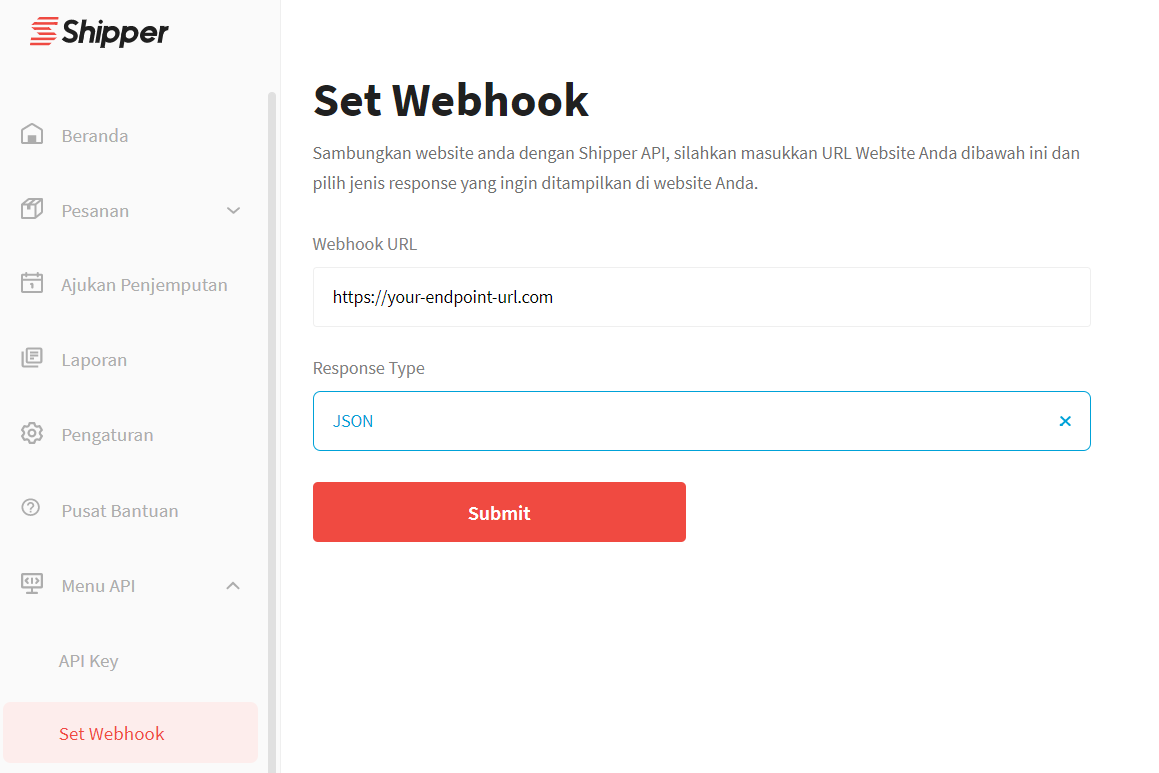
Sandbox
- Visit Sandbox Dashboard
- Go to Menu API > Set Webhook
- Input your endpoint URL in the field
- Choose type JSON
- Submit
Production
- Visit Production Dashboard
- Go to Menu API > Set Webhook
- Input your endpoint URL in the field
- Choose type JSON
- Submit
Updated 3 months ago
What’s Next
