Simulate Order Status
Disclaimer
Simulation is only available on Sandbox Environment
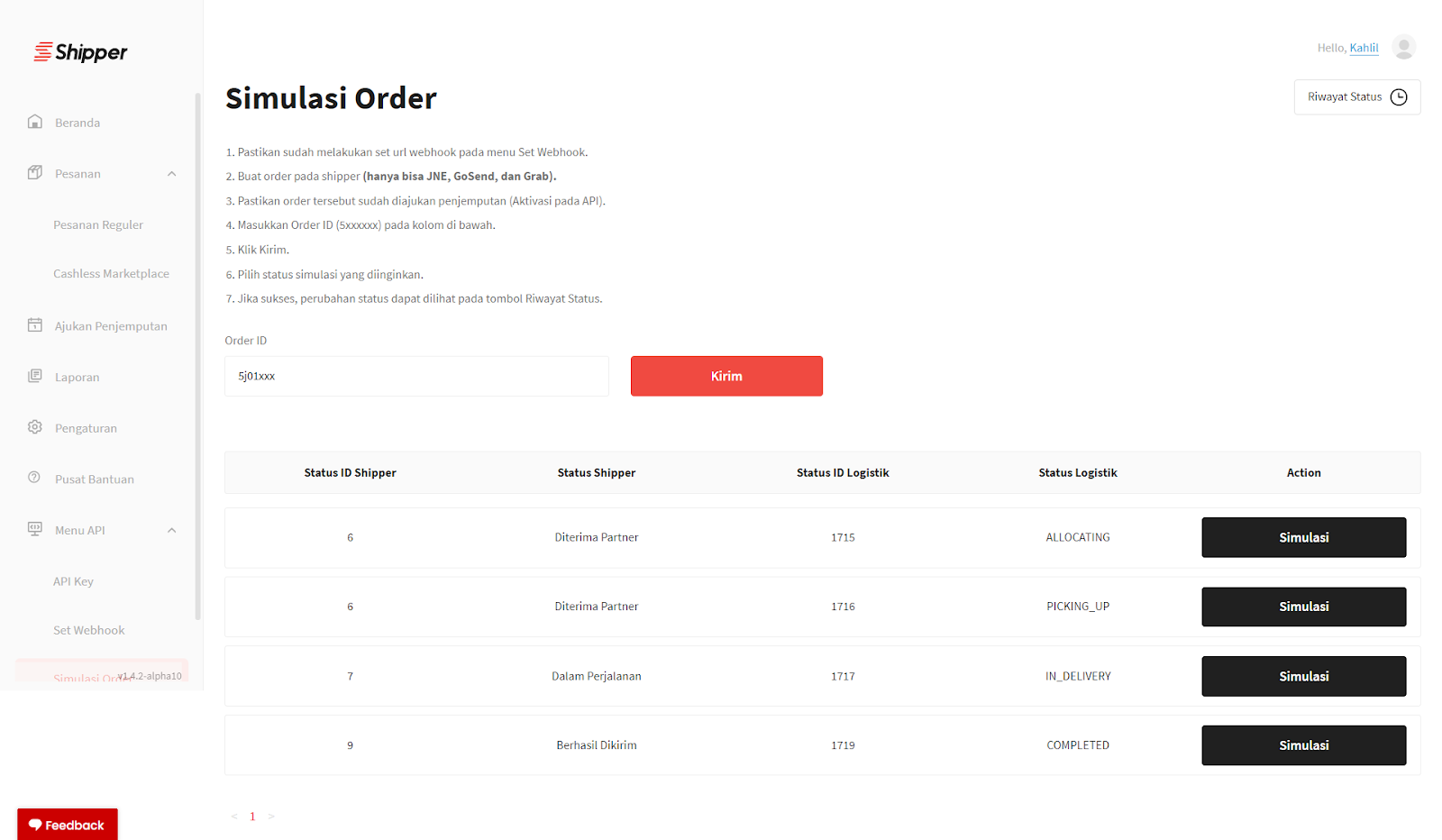
Sandbox
- Create order via API (JNE, Grab, Gosend only)
- Pickup request the order via API
- Set the webhook (See previous slide)
- Visit the sandbox dashboard
- Go to Menu API > Simulasi Order
- Fill the order id in the field
- Click ‘Simulasi’ on the status to be simulated
- See riwayat status to see the status change
- See your endpoint for the webhook payload you received
Our current simulation only available for Gosend, Grab, and JNE at the moment
Updated 3 months ago
