Order Cancellation
Updated by 30th of May 2024
Overview
There are 2 Types of Cancellation that might occur during the process of delivery.
- Cancel Order by 3PL
- Cancel Order by Merchant
With both of these types, the shipper status will change to 999. In this case, you need to recreate a new order.
In the case of order cancelled by user/ merchant, the order status will move to 999. In this case, you can't make a new pickup request with the exisiting order ID. You need to make a new order with new Order ID and make a new pickup request.
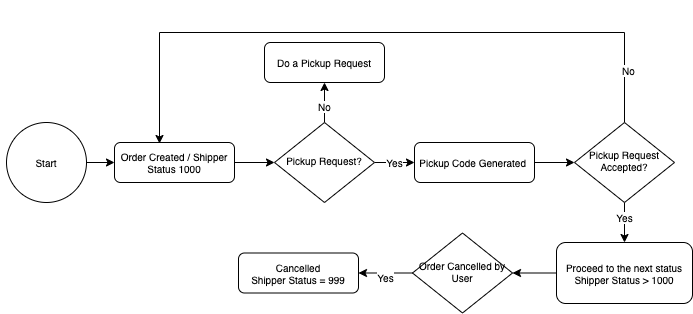
Cancellation Flow by Merchant/3PL
Description
In the case that you need to cancel the order, the status will change from that current status to Cancelled - 999.
Notes to Avoid Cancellation
In order to avoid any cases of cancellation above, please ensure that the order(s) are ready for pick up before the driver arrives.
Updated 3 months ago
