API Integration Journey
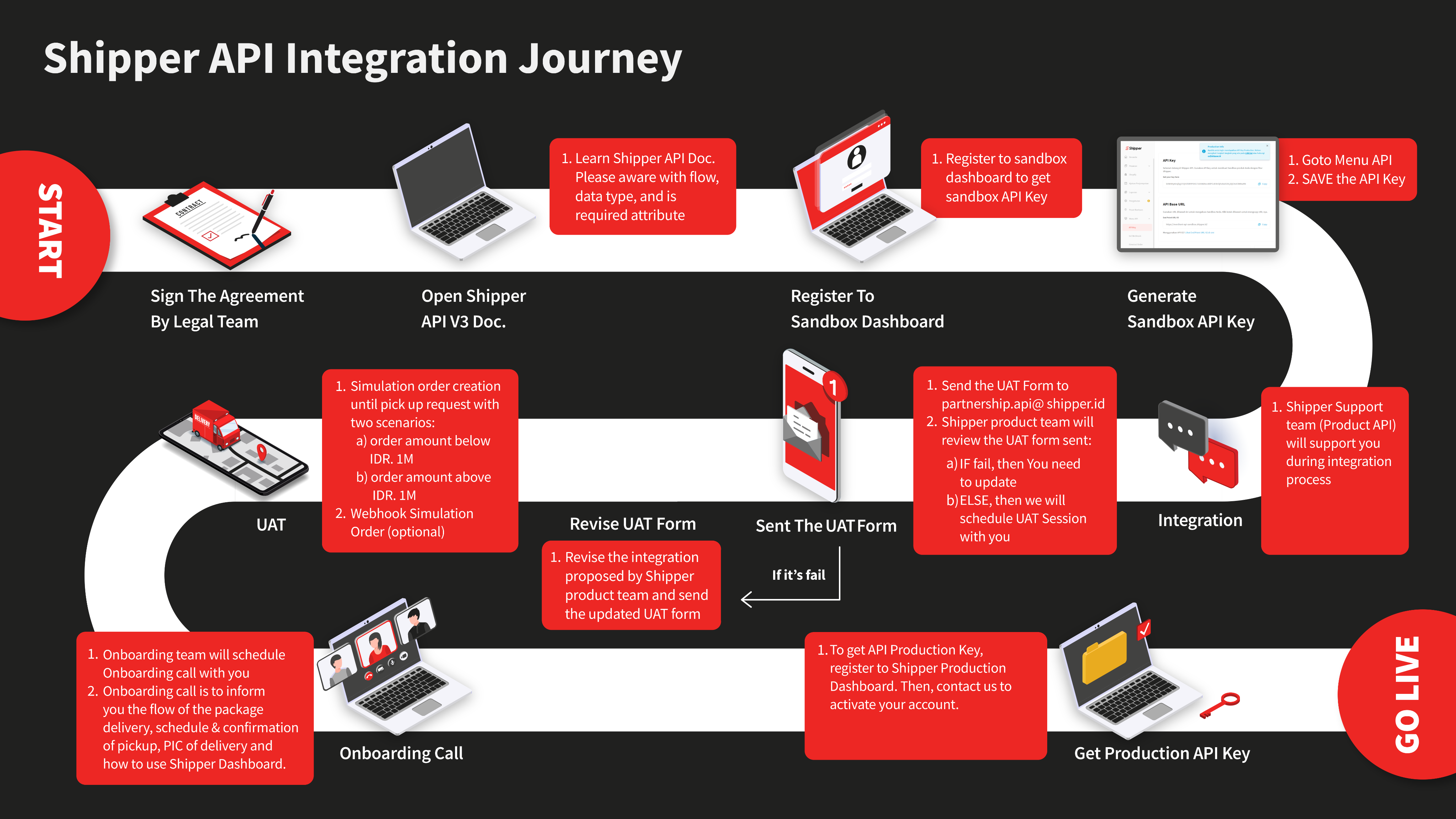
- After discussing the commercials with our Sales team, our Legal Team will also accompany you to sign the Letter of Agreement on email.
- After signing the Agreement, you can start to integrate with our API. For the API documentation you can start from here. You can use your Sandbox API Key to do the testing.
- If you haven’t registered to our Sandbox Dashboard yet, you can register here. And then you can find the Sandbox API Key on Menu API. Note: please inform our Sales representative or Contact Center in case you couldn't find Menu API on your Sandbox Dashboard.
- Shipper Team will support you during the integration process. You can ask operational and technical questions via our Sales representative or Contact Center at https://faq.shipper.id/#contact-us.
- After you are done with the integration process, you can fill in the UAT form. When you are done with the UAT form, you can send the form to us on [email protected] or you can share it directly to your Sales representative. We will review the UAT form and give you the feedback whether it's a passed or failed.
- If your UAT form passed, we will schedule the UAT Session with you. But if your UAT form fails, you need to revise the form first and send it back to us.
- To be eligible for the UAT Session, you first need to settle all the administration and payment required, such as setup fee. You can arrange this process with your Sales representative.
- Before the UAT Session, you need to make sure your application or website is already ready for test and already integrated with our system. On UAT Session, you will simulate the order creation and pickup request on your application or website with two scenarios:
a. Item value above IDR 1M.
b. Item value below IDR 1M. - If you passed the UAT Session, we will schedule the Onboarding Call with you. On Onboarding Call, our Shipper Team will inform you about the operational service, like the flow of the package delivery, schedule and confirmation of pickup, PIC of delivery and how to use Shipper Dashboard.
- After Onboarding Call, you'll be given an access to our Shipper Production Dashboard. To get your API Key Production, you can head to Menu API. Note: please inform our Sales representative or Contact Center in case you couldn't find Menu API on your Sandbox Dashboard.
What's the difference between Sandbox and Production?In Shipper, Sandbox is a testing environment, where you can try out our API for free. Production is the live environment that will be use once User Acceptance Test, Onboarding Call and Agreement has been done with our dedicated team.
Updated 3 months ago
