[NEW] Get Shipping Label and Receipt (Mandatory)
last updated by 20 Mar 2024
Getting Label
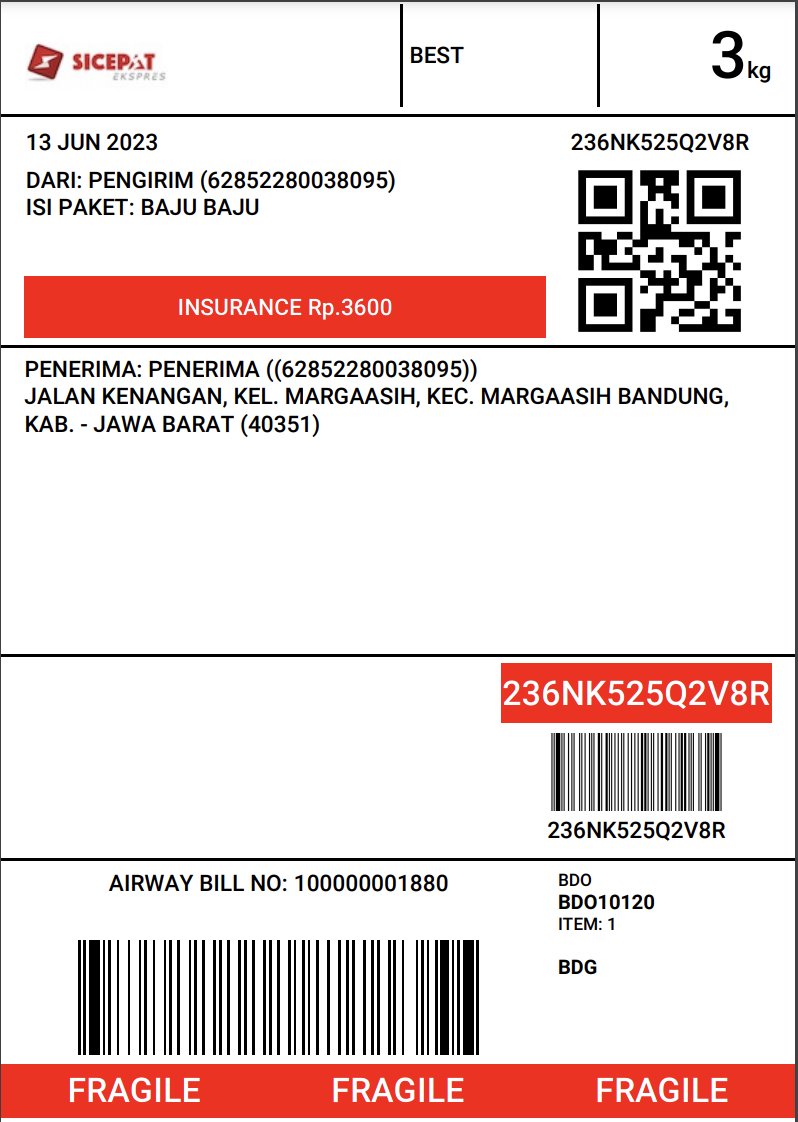
Shipping LabelIt is mandatory to print and stick the label on the package prior to handing it over to the courier driver. This is the sole method and there are no other alternatives available.
You can get the Shipping Label directly from your dashboard or from a direct URL
From Shipper Dashboard
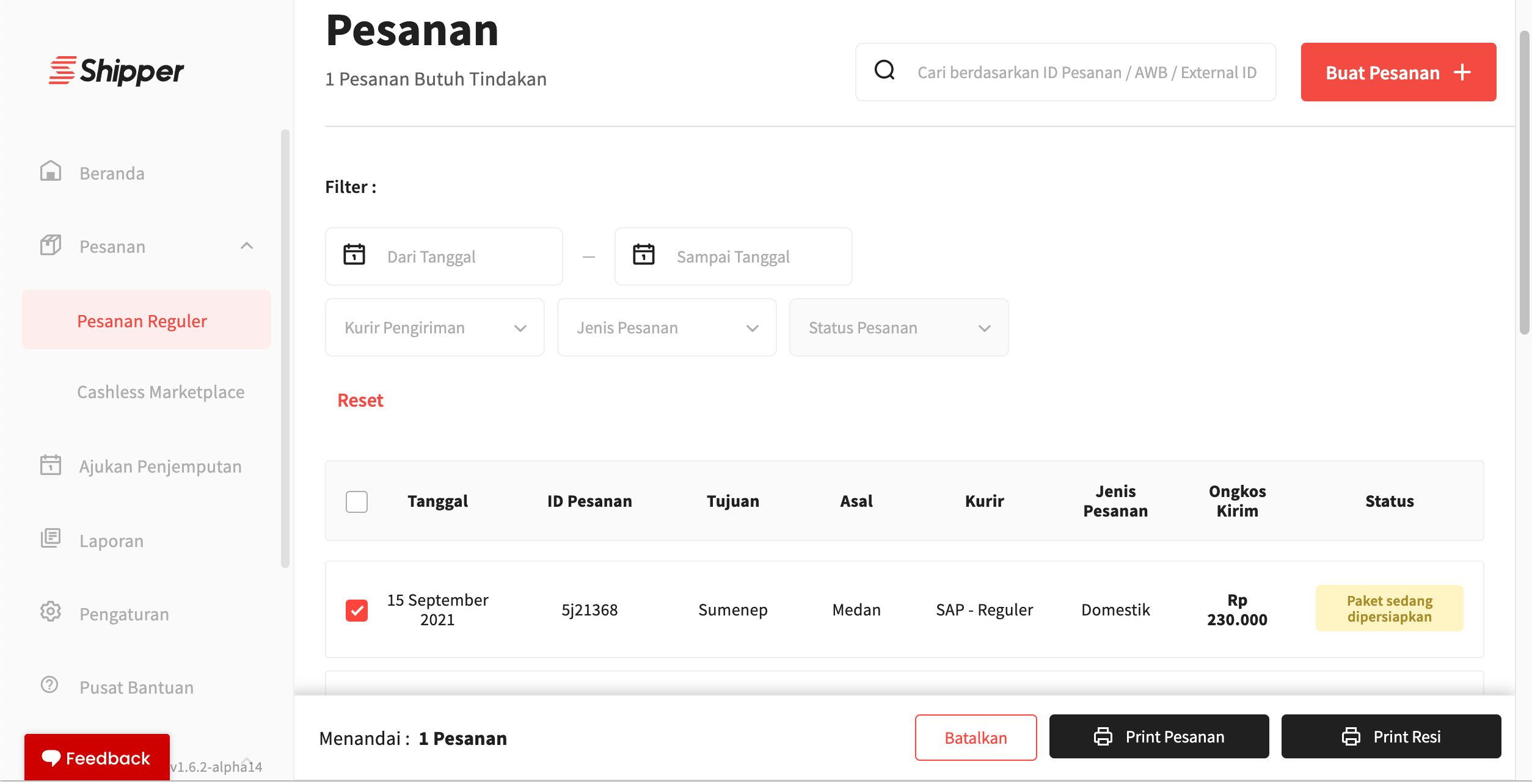
- Check the Orders that you want to Print the Label.
- Click "Print Pesanan"
- Print the Label generated
- Paste the Label to the Packet.
Label SizeThere is no strict rule regarding the size of the label, as long as it is visible and clear.
Get Shipping Label
Authorizations : X-API-Key_Header
Request Body Schema : application/json
| Method | Endpoint |
|---|---|
| POST | /v3/order/label |
Body Request Parameter
| Field | Data Type | Description | Note |
|---|---|---|---|
| id | array (string) | presenting the shipper's order ID | Mandatory |
| type | string | The type of receipt, can be either "LBL" (label) or "RCP" (receipt) | Mandatory |
Sample Body Request
{
"id": [
"243EREK68MKEW",
"243E8NKXQM6EK",
"243EEYP66KXZE",
"243NWQGXQNZ23"
],
"type": "LBL"
}Sample Response
{
"metadata": {
"path": "/v3/order/label",
"http_status_code": 201,
"http_status": "Created",
"timestamp": 1710992460
},
"data": {
"total_pages": 1,
"url": "https://shipper-data-staging.s3.ap-southeast-1.amazonaws.com/labels/3372bd74-0c48-4473-8948-5589cd86908c.pdf?X-Amz-Algorithm=AWS4-HMAC-SHA256&X-Amz-Credential=AKIAZSGSI4MD4L5B7K5K%2F20240321%2Fap-southeast-1%2Fs3%2Faws4_request&X-Amz-Date=20240321T034100Z&X-Amz-Expires=259200&X-Amz-SignedHeaders=host&X-Amz-Signature=c552a7440fdb4e85b6850c2b7aa14d336f41b4486b012934017c852b96e2206f",
"type": "LBL"
}
}{
"metadata": {
"path": "/v3/order/label",
"http_status_code": 400,
"http_status": "Bad Request",
"errors": [
{
"code": 10005,
"message": "Invalid Input. Please Validate Your Input."
}
],
"timestamp": 1710992373
}
}
{
"metadata": {
"path": "/v3/order/label",
"http_status_code": 401,
"http_status": "Unauthorized",
"errors": [
{
"code": 10001,
"message": "Unauthorized Access. You are not authorized to access this resource."
}
],
"timestamp": 1637213866
}
}Status Code
Status | |
|---|---|
201 | Create label or receipt success. Notes: The URL provided is the location where the generated label is available for download. It is a link to a PDF file containing the label. It's important to note that this URL will only be accessible for a period of three days, after which it will expire. Therefore, users need to ensure they download the label within this timeframe to avoid any inconvenience or user could try to create again. |
400 | Validation violation |
401 | Incorrect x-api-key |
Updated 3 months ago
